
Blogger ASCII Art - Photo-realistic face portraits of 100 popular bloggers done in ASCII Text. Try to decrease the text size in your web browser for best effects.
This is the first public release featuring the most well known bloggers, expect to see tons of new blog faces in the future versions of Blogger ASCII Project. Suggestions, feedback are always welcome.
What others are saying about the Blogger ASCII Art project:
Vanessa Fox - Heh. That's crazy!
Veronica Belmont (CNet) - Awesome!
Duncan Riley - Very, very cool.
Ryan Stewart (Adobe) - This is awesome Amit! Very well done.
Jeff - Amanda Congdon still looks hot in ASCII!
Darren Rowse (Problogger) - nice Amit - but what's wrong with my forehead? ;-)
Dawud Miracle - Amit, I love it. This rocks. What are you going to do with it?
Adam Pash (Lifehacker) - Very fun.
Ben Gold (Mashable) - I just saw your ASCII blogger art, awesome work!
The first list includes aaron brazell, adam pash, amanda congdon, amit gupta, andy beal, andy beard, andy hagans, anil dash, beth kanter, brian clark, chris garrett, chris messina, chris pearson, chris pirillo, danny sullivan, darren rowse, dave winer, david pogue, dawud miracle, duncan riley, eric giguere, eric rice, frank gruber, gabe rivera, gina trapani, guy kawasaki, howard lindzon, hugh macleod, ian kennedy, index, jason kottke, jason mccabe calacanis, jason shellen, jeff jarvis, jennifer slegg, jeremiah owyang, jeremy schoemaker, jeremy wagstaff, jeremy wright, jeremy zawodny, john battelle, jon udell, kristopher tate, leo laporte, leon ho, liz gannes, loic le meur, long zheng, loren baker, marc orchant, mark evans, marshall kirkpatrick, mary jo foley, mathew ingram, matt cutts, matt mullenweg, merlin mann, michael arrington, michael mcdonald, michael parekh, minic rivera, neil patel, niall kennedy, nick denton, nick douglas, nicole simon, om malik, orli yakuel, paul kedrosky, paul thurrott, pete cashmore, philipp lenssen, rafat ali, rafe needleman, rand fishkin, randy charles morin, richard macmanus, rick klau, robert scoble, robyn tippins, ross mayfield, ryan stewart, scott beale, scott hanselman, scott rafer, seth godin, shawn hogan, shel israel, steve rubel, tara hunt, thomas hawk, tony hung, tris hussey, vanessa fox, veronica belmont, walt mossberg, wendy boswell, wendy cheng, wendy piersall, yaro starak, zoli erdos.
![]() Automattic, a web-development company formed by Matt Mullenweg and other core WordPress developers, is now responsible for the much-loved WordPress, Akismet comment spam plugin, Ping-o-matic and the BBPress forum software [that also powers our message board.]
Automattic, a web-development company formed by Matt Mullenweg and other core WordPress developers, is now responsible for the much-loved WordPress, Akismet comment spam plugin, Ping-o-matic and the BBPress forum software [that also powers our message board.]
 The Graduate School of Business at University of Chicago are trying a
The Graduate School of Business at University of Chicago are trying a 




 Imagine projecting pictures or video clips from your iPod or mobile phone on to the nearest wall. Or playing the PowerPoint presentation directly from your smartphone or PDA on the wall of the conference room without the bulky projector.
Imagine projecting pictures or video clips from your iPod or mobile phone on to the nearest wall. Or playing the PowerPoint presentation directly from your smartphone or PDA on the wall of the conference room without the bulky projector.






 Computer users and office workers who spend long hours sitting in one position at their desk run a higher risk of developing deep vein thrombosis (formation of a blood clot in a deep vein, most commonly in the legs).
Computer users and office workers who spend long hours sitting in one position at their desk run a higher risk of developing deep vein thrombosis (formation of a blood clot in a deep vein, most commonly in the legs). 
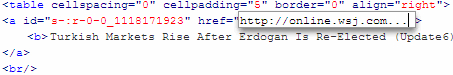
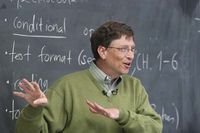 Microsoft sold over 20 million legal copies of Windows Vista globally in the first month of launch while in China, only 244 licenses of Windows Vista
Microsoft sold over 20 million legal copies of Windows Vista globally in the first month of launch while in China, only 244 licenses of Windows Vista  What do you do in a situation when you are stranded on a railway station, the next train is couple of hours away, it's biting cold and there's no shelter at the station to save you from the chill?
What do you do in a situation when you are stranded on a railway station, the next train is couple of hours away, it's biting cold and there's no shelter at the station to save you from the chill?



 Tyroo, a non-contextual Cost-Per-Click advertising program that is primarily focused on Indian website publishers.
Tyroo, a non-contextual Cost-Per-Click advertising program that is primarily focused on Indian website publishers.
 Mozilla Foundation today released a minor update for Firefox web browser that fixes the following security vulnerabilities and memory leaks in Firefox 2.0.0.4 and previous versions.
Mozilla Foundation today released a minor update for Firefox web browser that fixes the following security vulnerabilities and memory leaks in Firefox 2.0.0.4 and previous versions.





